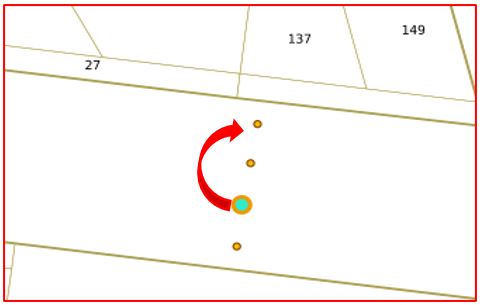Question
Did you know you can use Weave to interrogate your enterprise data systems? Did you know that Weave is an integration framework that can access information from any data source, both spatial and textual, in your organisation? Did you know that Weave has a powerful set of search tools that allow you to quickly find and use information relevant to your business need? Did you know that you can combine both spatial and textual searches to find the information you are looking for? Did you know that you can export information from Weave for use in other systems? Would this capability add value to your organisation?
Weave Information Discovery Tools
The Weave Information Discovery Tools allow a user to interrogate their corporate information using both spatial and textual search capabilities. Weave provides a range of simple to complex search tools to cater for different business and user needs. Queries can be as simple as entering unstructured text in a search box and doing a “Google” like search, or simply pointing to a feature on a map to identify it. Complex queries can be done using advanced SQL and spatial queries, or a combination of both. The aim of these search tools is to provide the means to quickly find the information needed for you to achieve your business needs.
Learn more about Identifying and Searching in Weave
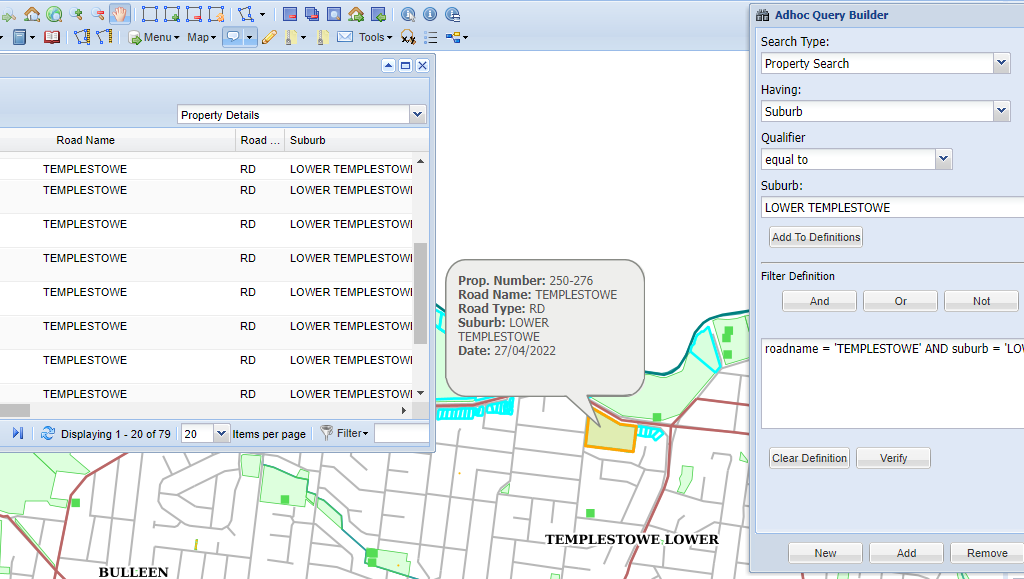

Invitation
You are invited to attend an online demonstration of the Weave search and discovery capabilities. Fast and easy access to your corporate information is essential for good decision making and efficient business processes. This webinar will show you how to use Weave’s spatial and textual information discovery tools to improve outcomes for you and your clients.
Time: 11 AM (AEDT)
Date: Tuesday 17 May 2022
Duration: 45 minutes
This Webinar is completed. You can view it here.